html的搜索框代码怎么写
html的搜索框代码:1、在dw中创建一个input框和button按钮。2、分别为input框和button按钮设置样式即可。
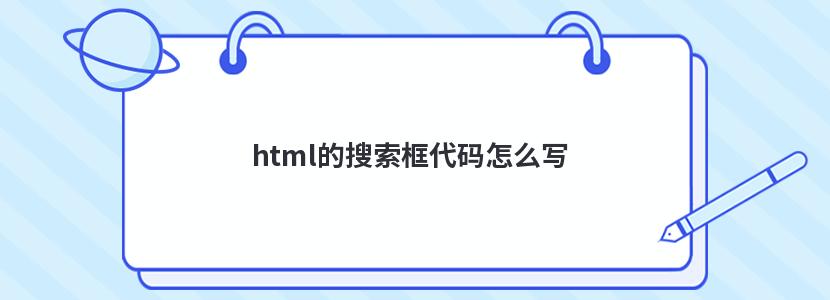
1、在dw中创建一个input框和button按钮,将它们摆放在同一排,代码如下:
<!DOCTYPE html><html>
<head>
<meta charset="utf-8">
<title>demo</title>
</head>
<body>
<input type="" name="" id="" value="" /><button>搜索</button>
</body>
</html>
2、首先为input框添加“#7FCC0B”颜色的边框,并设置宽度和高度,再给button按钮设置白色的字体和“#7FCC0B”的背景颜色即可,代码如下:
<style type="text/css">input{
width: 180px;
height: 30pox;
border:1px solid #7FCCOB;
border-right: none;
border-radius: 4px;
}
button {
position: relative;
right: 2px;
width: 50px;
height: 35px;
font-size: 14px;
color: white;
backgrounf: #7FCC0B;
border: 0;
border-radius: 4px;
</style>
</head>
声明:本站所有作品(图文、音视频)均由用户自行上传分享,或互联网相关知识整合,仅供网友学习交流,若您的权利被侵害,请联系 管理员 删除。
本文链接:http://news.ew35.com/
