python中设置背景颜色的函数是什么
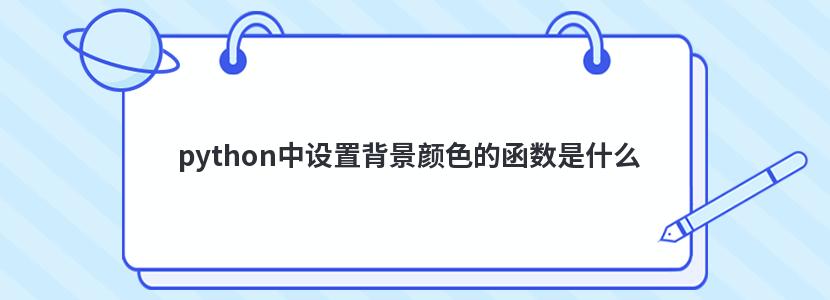
在python中利用plt.subplot函数设置背景颜色,具体方法如下:
import matplotlib.pyplot as plt
import numpy as np
# Fixing random state for reproducibility
np.random.seed(19680801)
dt = 0.01
t = np.arange(0, 30, dt)
nse1 = np.random.randn(len(t)) # white noise 1
nse2 = np.random.randn(len(t)) # white noise 2
s1 = np.sin(2 * np.pi * 10 * t) + nse1
s2 = np.sin(2 * np.pi * 10 * t) + nse2
s3 = np.sin(2 * np.pi * 10 * t) + nse1
s4 = np.sin(2 * np.pi * 10 * t) + nse2
fig= plt.figure(1)
axs0=plt.subplot(221,axisbg='#FFDAB9')
axs0.plot(t, s1) #横轴与纵轴数据
axs0.set_xlim(0, 2) #限制x轴的取值范围
axs1=plt.subplot(222,axisbg='#7FFF00')
axs1.plot(t, s2)
axs1.set_xlim(0, 2)
axs2=plt.subplot(223,axisbg='#FF7F50')
axs2.plot(t, s3)
axs2.set_xlim(0, 2)
axs3=plt.subplot(224,axisbg='#A9A9A9')
axs3.plot(t, s4)
axs3.set_xlim(0, 2)
plt.show()
效果图:
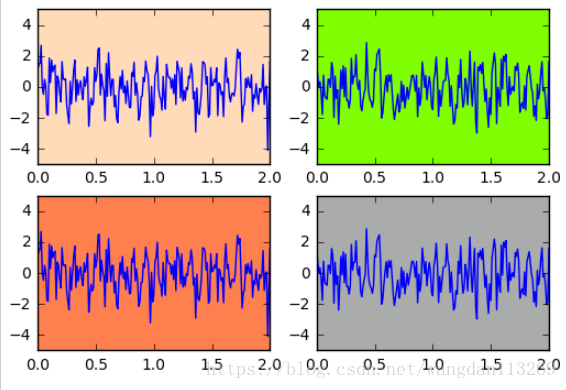
声明:本站所有作品(图文、音视频)均由用户自行上传分享,或互联网相关知识整合,仅供网友学习交流,若您的权利被侵害,请联系 管理员 删除。
本文链接:http://news.ew35.com/
