centos7.4怎么开启mysql服务
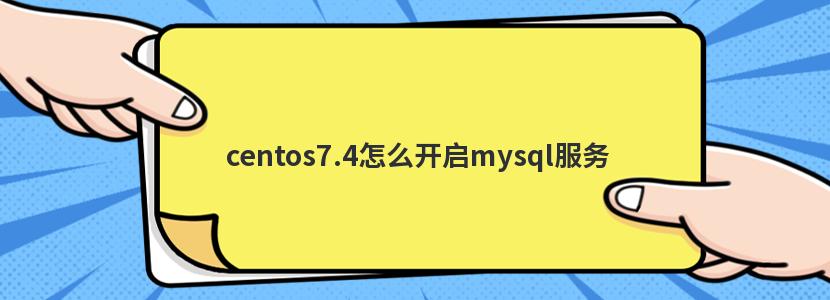
在centos7.4中开启mysql服务的方法
1.启动命令
[root@xufeng Desktop]# service mysqld start
Redirecting to /bin/systemctl start mysqld.service
2.关闭命令
[root@xufeng ~]# service mysqld stop
Redirecting to /bin/systemctl stop mysqld.service
3.重启命令
[root@xufeng ~]# service mysqld restart
Redirecting to /bin/systemctl restart mysqld.service
声明:本站所有作品(图文、音视频)均由用户自行上传分享,或互联网相关知识整合,仅供网友学习交流,若您的权利被侵害,请联系 管理员 删除。
本文链接:http://news.ew35.com/
